Build from source
Build c++ library
One can download the source code and save it to wherever you like, assuming save the source to Download download folder.
How to do ?
Requirements: basic development environment
CMake : >=3.3
C++ compiler
make
git (optional)
# 1. clone source code from github, or just download the source code and skip this step.
git clone https://github.com/zguoch/saltwatereos.git
# 2. check directory in to Library folder of the source code
cd Library
# 3. create a build folder
mkdir build
cd build
# 4. cmake without building other APIs
cmake -DBuild_API_MultiLanguage=OFF ..
# 5. build the lib: you will get libeosH2ONaCl.a in the build folder
make
# 6. install the lib to ../lib path, so the ../lib path will be created and libeosH2ONaCl.a is copied in this path
make install
Requirements: basic development environment
CMake : >=3.3
C++ compiler
make
git (optional)
# 1. clone source code from github, or just download the source code and skip this step.
git clone https://github.com/zguoch/saltwatereos.git
# 2. check directory in to Library folder of the source code
cd Library
# 3. create a build folder
mkdir build
cd build
# 4. cmake without building other APIs
cmake -DBuild_API_MultiLanguage=OFF ..
# 5. build the lib: you will get libeosH2ONaCl.a in the build folder
make
# 6. install the lib to ../lib path, so the ../lib path will be created and libeosH2ONaCl.a is copied in this path
make install
Requirements: basic development environment
CMake : >=3.3
git (optional)
The Visual Studio 2017 Community have to be installed and the path of MSBUILD.exe is added in the system environment PATH variable. All the following steps are performed in PowerShell.
# 1. clone source code from github, or just download the source code and skip this step.
git clone https://github.com/zguoch/saltwatereos.git
# 2. check directory in to Library folder of the source code
cd Library
# 3. create a build folder
mkdir build
cd build
# 4. cmake without building other APIs
cmake -DBuild_API_MultiLanguage=OFF -DCMAKE_BUILD_TYPE=Release -DCMAKE_GENERATOR_PLATFORM=x64 ..
# 5. build using msbuild.exe: then you will find eosH2ONaCl.lib is generated in the Release folder
msbuild /m /p:Configuration=Release eosH2ONaCl.vcxproj
# 6. install (optional): the eosH2ONaCl.lib is copied to ../lib folder
msbuild /m /p:Configuration=Release INSTALL.vcxproj
What will you get ?
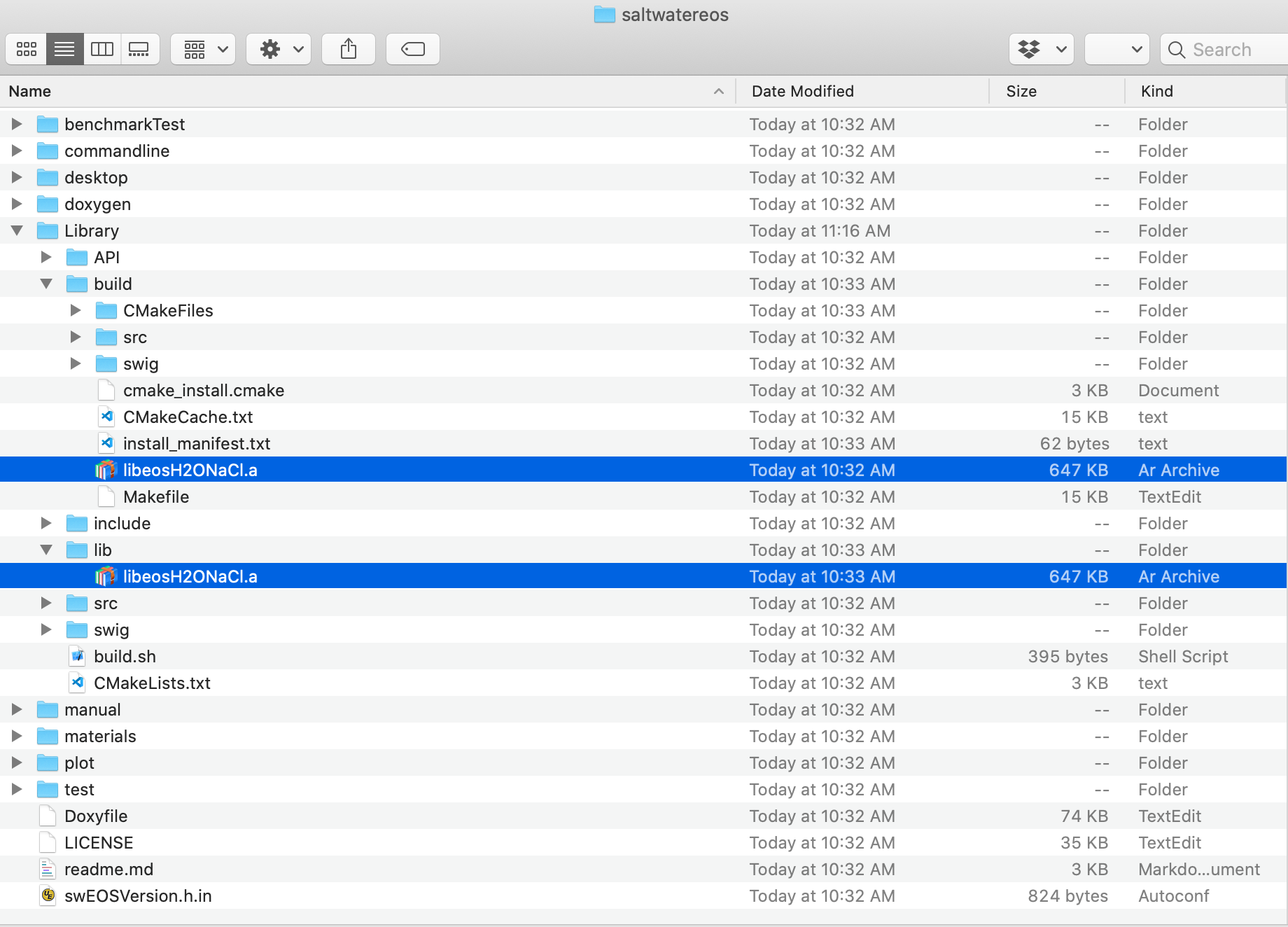
need to make snapshot
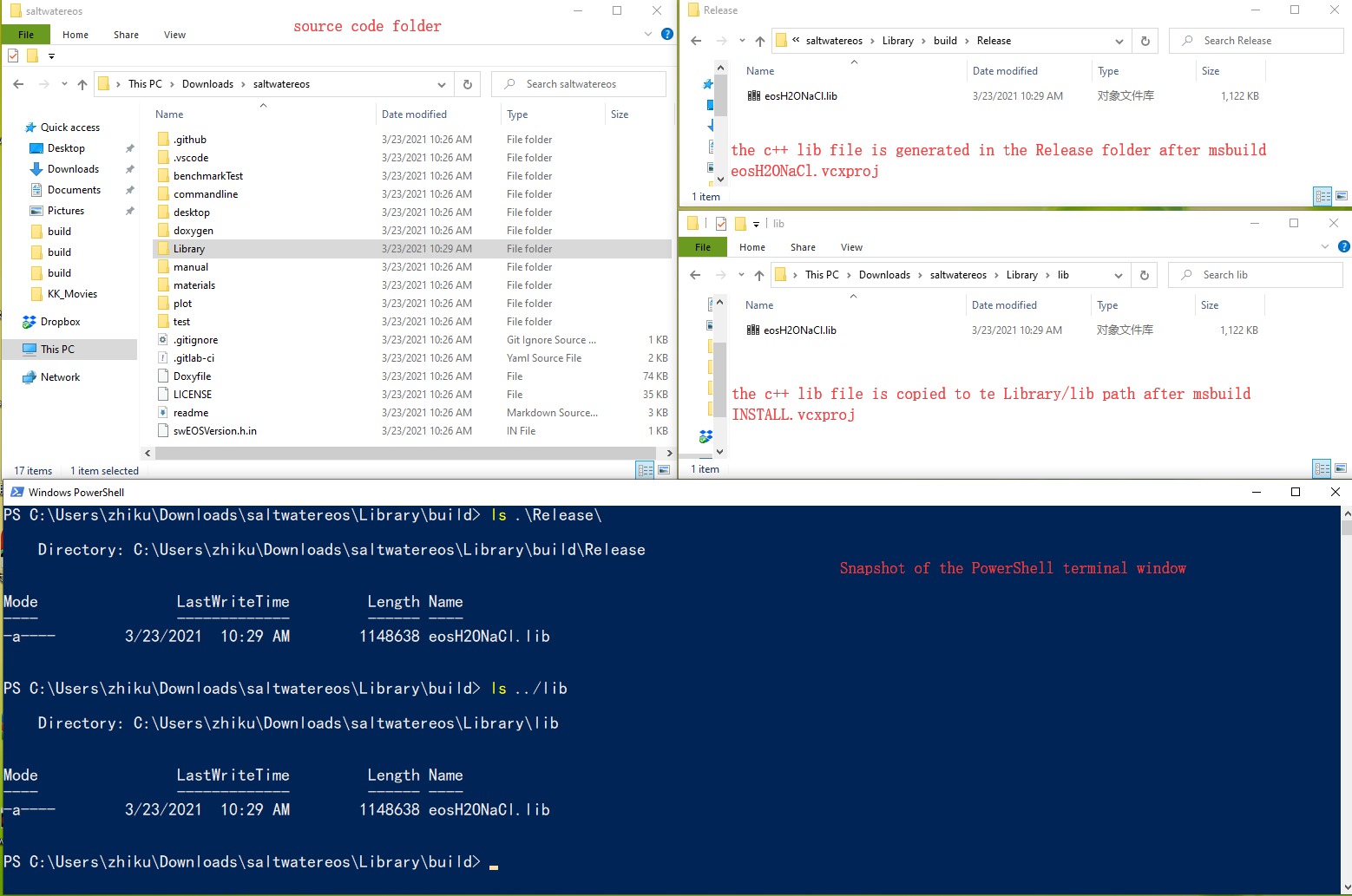
Build standalone command line tool
Important
If you want to compile the standalone command line tool by yourself, you have to finish the previous step of Build c++ library firstly!
Requirements: basic development environment
All requirements in Build c++ library step
OpenMP: could use brew install libomp and check /usr/local/Cellar/libomp/*/include path. The cmake will automatically detect the OpenMP include files and library files.
# 1. go to the commandline folder in the source code path
cd commandline
# 2. create build folder and check directory to the build folder
mkdir build
cd build
# 3. cmake
cmake ..
# 4. build
make
# 5. check if swEOS is generated
ls
# 6. test it
./swEOS -h
Requirements: basic development environment
All requirements in Build c++ library step
OpenMP: could use sudo apt-get install libomp. The cmake will automatically detect the OpenMP include files and library files.
# 1. go to the commandline folder in the source code path
cd commandline
# 2. create build folder and check directory to the build folder
mkdir build
cd build
# 3. cmake
cmake ..
# 4. build
make
# 5. check if swEOS is generated
ls
# 6. test it
./swEOS -h
Requirements: basic development environment
All requirements in Build c++ library step
# 1. go to the commandline folder in the source code path
cd commandline
# 2. create build folder and check directory to the build folder
mkdir build
cd build
# 4. cmake
cmake -DCMAKE_BUILD_TYPE=Release -DCMAKE_GENERATOR_PLATFORM=x64 ..
# 5. build using msbuild.exe: the swEOS.exe will generated in the Release folder
msbuild /m /p:Configuration=Release swEOS.vcxproj
# 6. Test it
./Release/swEOS.exe -h
Build APIs
Warning
APIs of other programing language, e.g., python, tcl, js, depends on a lot of tools (e.g. swig, npm, python) and need a lot of programing skills.
We don’t recommend users to try out this unless they master cross-platform and multi-language programing skills. But users can use the APIs for research, for example the python API pyswEOS python users.
Of course, users can find details in the source code if they are interested in that.